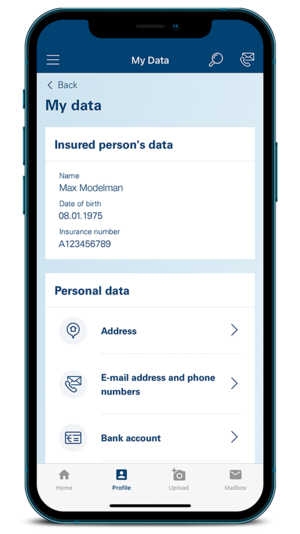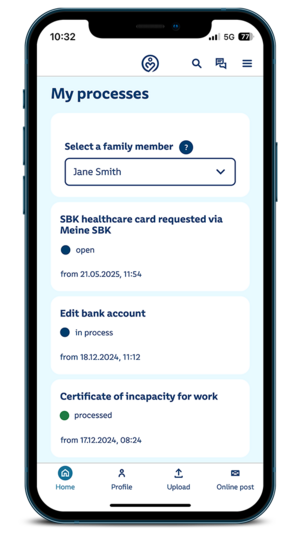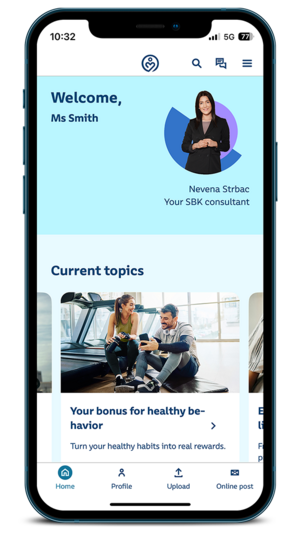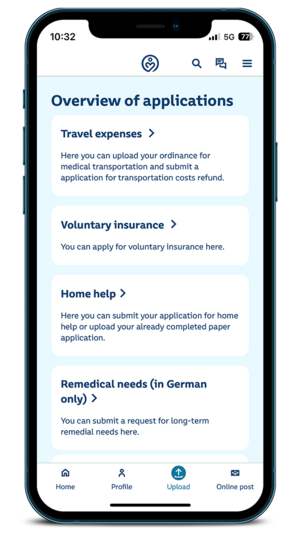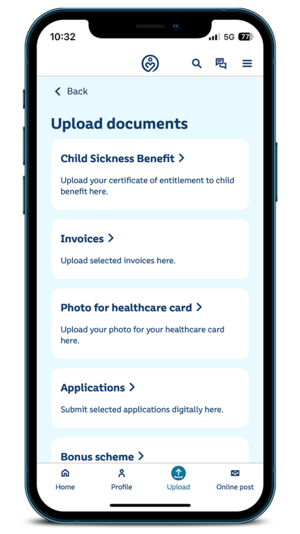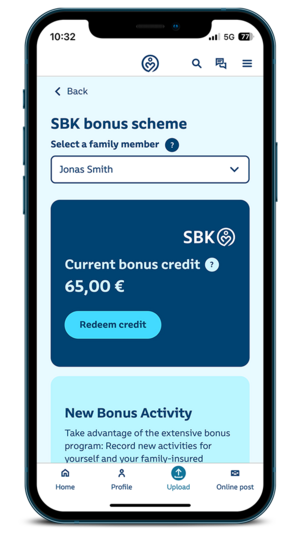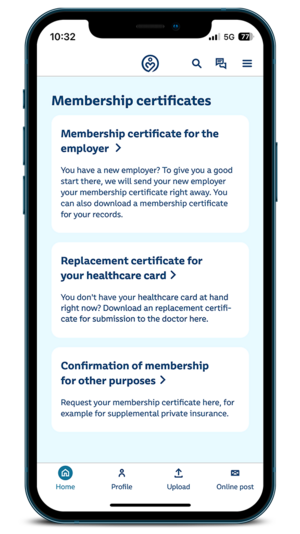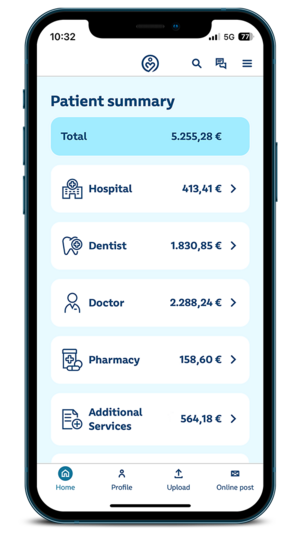How to get started with Meine SBK
Step 1: Register
Download the Meine SBK app to your smartphone or tablet. You can do this either in the App Store (
Step 2: Log in – How to register
Once your account is activated, you can easily log in with your insurance number and the password you have chosen. You will then have access to selected online services – for example, you can easily change your personal data online or submit applications directly in the app.
Step 3: Register your device and identify it once
To use specially protected online services, such as your SBK electronic patient record, please register your mobile device once:
Would you like to use only the Meine SBK app? Then you can perform the identification using an activation code. You will receive this by mail within three to five days. After that, Meine SBK will be almost fully available to you. More information on
Continue using Meine SBK after changing devices
If you are using a new smartphone or tablet, you can quickly start using the Meine SBK app again. First, install the Meine SBK app on your new device and log in with your existing login details (insurance number and password).
Can you still use your old device? Follow the steps in “
You have no longer access to your old device? Please reset your access by following these steps.
Frequently asked questions
You can find an overview of all frequently asked questions about Meine SBK
The Meine SBK app will automatically be shown in English if the operating system on your device is set to English. You can change the language at any time under the ‘Settings’ menu.
Your data is secure in the data centre. Meine SBK is effectively protected by appropriate firewalls and SSL encryption. SSL stands for ‘Secure Socket Layer’ and refers to an internet protocol for secure data transmission. A password and two-factor authentication protect your data from unauthorised access by third parties. SBK regularly commissions independent IT security expert teams to ensure that your data stays protected.
Place the document on a level, plain-coloured surface, which contrasts with the document and ensure that the area is well-lit. Hold your device horizontally over the document and ensure that the entire document can be seen on the screen. The photo will be taken automatically as soon as all the criteria are fulfilled. Please then check if the photo is legible and in focus.
If it is not possible to take the photo automatically, you can also take a photo manually using the relevant button in the app.
Meine SBK Support
If you have any questions about using Meine SBK, you can reach us toll-free within Germany from Monday to Friday between 8 a.m. and 6 p.m. at: